
Running high-converting, low ACOS ad campaigns is a nagging issue for every seller utilizing Amazon PPC.
Amazon is becoming excessively pay-to-play, and aggressive bidding is now mandatory to stay in the competition..
Especially in the uber-competitive categories.
But the question is…
These are the crucial questions that every Amazon seller must consider if they want to thrive and succeed on this platform.
So, if you want to boost your sales and maximize your profits, it’s time to start optimizing your ad campaigns and exploring new strategies to achieve your goals.

ACoS, or Advertising Cost of Sales, is a metric that tells you how much you’re spending on Amazon ads to generate sales.
It’s a critical figure to track because it helps you determine the effectiveness of your advertising campaigns and whether you’re making a profit or not.
In a nutshell, Amazon ACoS is the percentage of your advertising spend relative to your sales revenue.
To calculate it, you simply divide the amount of money you spend on Amazon ads by the total revenue generated from those ads.
For instance, if you spent $100 on ads and generated $500 in sales, your ACoS would be 20%.

Whether you’re a seasoned Amazon seller or just starting out, read on to learn how you can make your Amazon ads work harder for you.
The secret to success is to keep your Amazon Advertising Cost of Sale (ACOS) as low as possible, or ideally, below the break-even point.
Sure, running ads can boost your product’s visibility, snag more reviews, and bump up your best-seller ranking.
So, how can you bring down your Amazon ACOS and start seeing some real returns?
Here are five proven methods to try out:
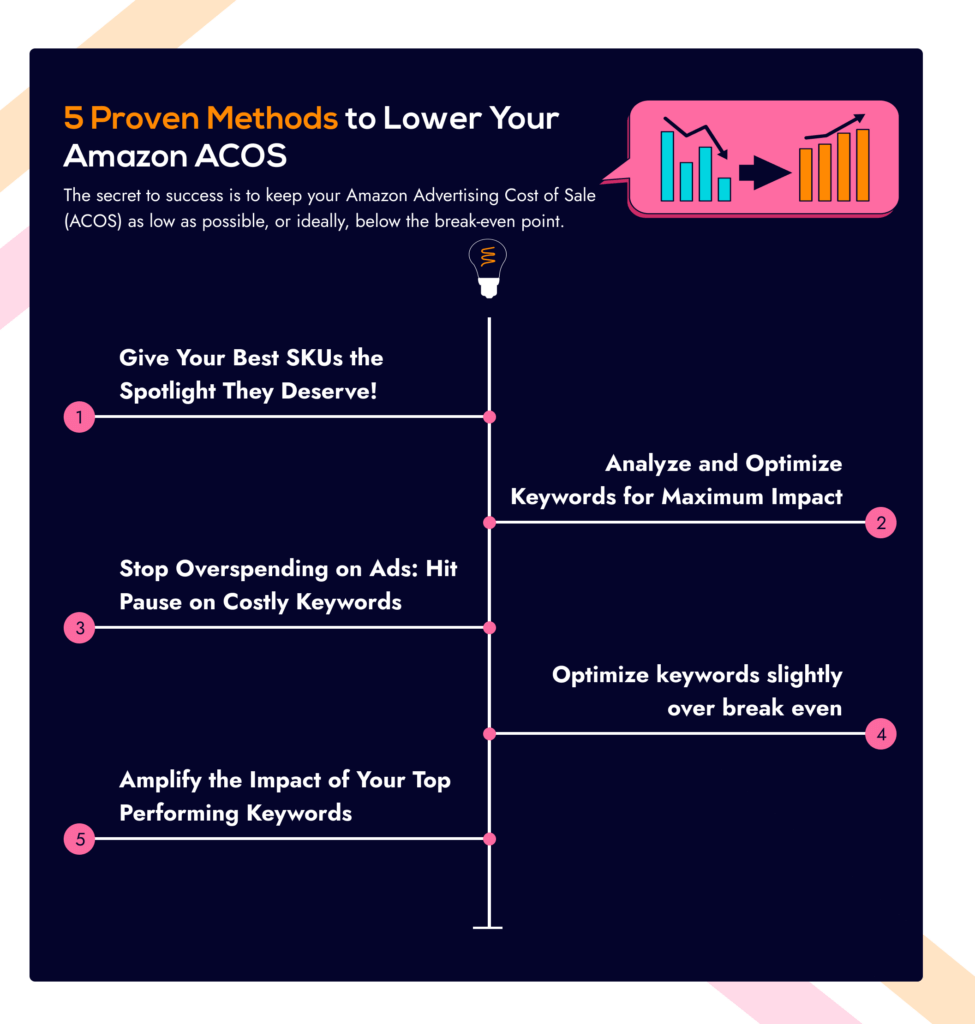
Here’s the deal – if you have a product with multiple variations..
it might make more sense to focus your advertising efforts on the top-selling SKU.
By doing so, you’re likely to see a significant increase in sales, which could more than make up for any potential drop in sales of the other, less popular variations.
Think about it – why spend money advertising a product variation that isn’t generating as much revenue when you could instead double down on the one that’s already a hit?
It’s a smart strategy that could pay off big time for your business.
When it comes to running successful PPC campaigns on Amazon, one of the most important things you need to do is analyze the effectiveness of your keywords.
But what exactly do we mean by “keywords”?
Well, we’re not just talking about the specific ones you’re using for your product, but also the ones that your competitors are using..
As well as the categories in which you’re running your campaigns.
Every product on Amazon has a unique set of keywords that customers use to find it.
Some of these keywords are high volume and more general,
while others are more specific and narrow but often lead to higher conversion rates.
But be careful, not all keywords are created equal.
Some may seem relevant but will end up costing you a lot of money without producing good results.
For example, using the keyword “Xmas toy” might seem like a good idea, but in reality, it’s too broad and won’t target the right audience.
So, how do you know which keywords to focus on?
The answer is data and lots of it.
Your Bulk Download File and Search Term Report from Seller Central are crucial sources of information to help you optimize your campaigns.
Be sure to download them for the longest period possible after the last major changes to your Amazon PPC campaign..
And sort the data by ACOS to determine which keywords are performing well and which ones need to be optimized.
By doing this, you’ll be able to refine your PPC campaigns and improve your ROI.
Are you overspending on ad budget and not seeing the desired results?
It’s time to take a step back and pause certain keywords, even if they seem relevant.
Don’t worry, you can always revisit them later.
The Bulk File is your go-to source for identifying which keywords to pause.
By doing so, you’ll be able to optimize your ad spend and see better results in no time.
So, take action now and pause those keywords that just aren’t cutting it!
From break-even to an ACOS of over 80%, they’ve got the power to bring you the customers you need without costing you an arm and a leg.
But how do you make sure you’re bidding on these keywords at the right price?
It’s easy! Just follow this simple formula:
First, take your actual ACOS for a given keyword and divide it by your desired ACOS.
So, if your actual ACOS is 65% and you want it to be 25%, divide 65 by 25 to get 2.6.
Next, take your current bid for that keyword and divide it by the coefficient you just calculated.
If your bid is $3.70 and your coefficient is 2.6, divide 3.7 by 2.6 to get 1.42. This is your new bid limit!
By setting your bid at $1.42 or lower, you can retain sales while keeping your ACOS in check.
And don’t forget to use the Bulk file for maximum efficiency!
But what about those pesky keywords that aren’t bringing in any sales?
If you’ve got 15+ clicks and zero sales for a given keyword, it’s time to hit the pause button.
You can always come back to them later, but for now, focus on the keywords that are bringing in the big bucks.
With these tips in mind, you’ll be well on your way to Amazon success in no time!
Let’s say you’re selling a popular brand of organic skincare products on Amazon, and you’ve identified the keyword “organic moisturizer” as a potential driver of sales.
You check your actual ACOS for that keyword and find it’s currently at 65%, but you’d like it to be closer to 25% for a better ROI.
Using the formula we discussed earlier, you divide 65 by 25 to get a coefficient of 2.6.
Then, you take your current bid for “organic moisturizer” (let’s say it’s $3.70) and divide it by the coefficient (2.6), which gives you a new bid limit of $1.42.
By setting your bid at $1.42 or lower, you can expect to retain some sales while keeping your ACOS at a desired level.
It’s a win-win situation that helps you get the most out of your advertising budget.
And if you find any keywords that aren’t bringing in sales despite a decent number of clicks, simply put them on pause for now..
And focus on the ones that are working for you.
After taking care of the underperforming keywords, it’s time to focus on the ones that are bringing in the big bucks.
These are the keywords with a great ACOS, meaning they’re generating solid sales for your business.
To really make the most of them, it’s time to amp up your bidding strategy.
Remember that coefficient we talked about earlier?
Well, this is where it comes in handy.
With your coefficient now sitting below 1, it’s time to increase your bids for these high-performing keywords.
By doing so, you’ll be able to boost your ad’s position in search results..
Which means more eyeballs on your product and, ultimately, more sales.
So, get ready to bid higher and watch those conversions roll in!
In conclusion, succeeding on Amazon as a seller requires maintaining profitable ad campaigns with low ACoS.
The ACoS metric shows how much a seller spends on ads compared to their generated revenue.
To lower ACoS and see better returns, there are several strategies to implement, such as
By using data-driven insights and implementing these strategies, sellers can boost their sales and maximize their profits.
As Amazon continues to become more pay-to-play, it is crucial for sellers to stay ahead of the game and continuously optimize their ad campaigns.